iTunes App Store | Pay with du | du™
Simply pay with du when you make purchases on the App Store and iTunes, or when you join Apple Music. We’ll add your purchase to your du monthly bill or deduct it from your Pay As You Go® balance. Quick and easy!
Set up your monthly spend cap today to continue enjoying your purchases from the App Store and iTunes.
It’s as simple as sending CAP [your cap value] to 1355. For instance: to set a cap of AED 500, send CAP 500, for AED 250, send CAP 250 and for AED 0, send CAP 0.
You can select any value from AED 1 to AED 1,000. If you want to select above AED 1,000, contact our call centre. We’ll notify you, confirming the change of your cap with an email and SMS. The cap will follow calendar months and will reset on the first of every month.
To check your current cap and usage: SMS ‘QCAP’ to 1355 to check your configured cap and monthly usage.
How to set up
You can do this on your iPhone, iPad, iPod touch and Mac, or on iTunes from your PC.
Go to the App Store
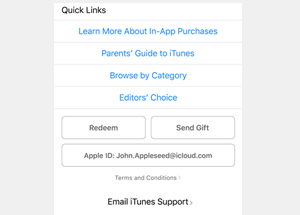
Go to the App Store
Scroll down to your Apple ID and tap on it.
Tap on 'View Apple ID'

Tap on 'View Apple ID'
Enter your Apple ID password.
Scan your fingerprint
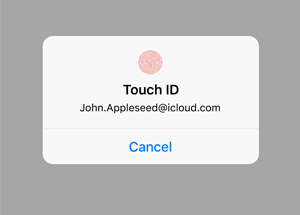
Scan your fingerprint
If you have Touch ID activated.
Tap on payment information

Tap on payment information
Choose 'Mobile phone'
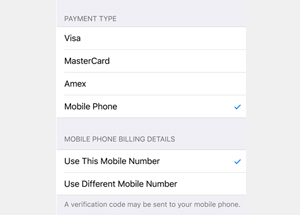
Choose 'Mobile phone'
You have the option to choose a different du mobile number as a payment type.
You should receive an SMS and email confirming this payment method. When that’s done, you’re all set!
